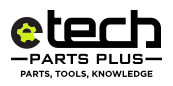Frequently Asked Questions
Click on a question to reveal the answer.
Order Status
> Has my order shipped ?
Click the "Account" link at the top right hand side of our site to check your orders status.
> How do I change quantities or cancel an item in my order ?
Click the "Account" link at the top right hand side of our site to view orders you have placed. Then click the "Account / My Orders" link to find and edit your order. Please note that once an order has begun processing or has shipped, the order is no longer editable.
> How do I track my order ?
Click the "Account / My Orders" link at the top right hand side of our site to track your order.
> My order never arrived.
Click the "Account / My Orders" link at the top right hand side of our site to track your order status. Be sure that all of the items in your order have shipped already. If you order displays your Package Tracking Numbers, check with the shipper to confirm that your packages were delivered. If your packages each show a status of "delivered", please contact customer service for assistance.
> An item is missing from my shipment.
Click the "Account / My Orders" link at the top right hand side of our site to track your order status. Be sure that all of the items in your order have shipped already. If you order displays your Package Tracking Numbers, check with the shipper to confirm that your packages were delivered. If your packages each show a status of "delivered", please contact customer service for assistance.
> My product is missing parts.
Click the "Account / My Orders" link at the top right hand side of our site to track your order status. Be sure that all of the items in your order have shipped already. If you order displays your Package Tracking Numbers, check with the shipper to confirm that your packages were delivered. If your packages each show a status of "delivered", please contact customer service for assistance.
> What is your return policy ?
Please see our Terms & Conditions for complete details regarding our return policy.
> When will my backorder arrive ?
Backordered items are those which our suppliers are unable to predict when they will have more in stock, but as soon as they do, we will be able to ship the item to you.
My Account
> How do I create an account ?
1) Click the "Account / My Orders" link at the top right side of our site.
2) Enter your email address.
3) Select "I am a new customer".
2) Enter your email address.
3) Select "I am a new customer".
Then simply follow the prompts to complete setting up your account. Your information is NEVER sold to any other company and is kept completely private. Please view our Privacy Policy for more information.
> How do I edit my account information ?
Click the "Account" link at the top right hand side of our site. Under the login box you'll see a link that says "Forgot your password? Click here". That link will send an email to you with your password.
> I forgot my password.
Click the "Account" link at the top right hand side of our site. Under the login box you'll see a link that says "Forgot your password? Click here". That link will send an email to you with your password.
> I received the wrong product.
If you feel that you have received the wrong product, please contact customer service within 72 hours of receiving the product.
> When will my order ship ?
Please see each individual item page for more information on the availability of each item. Also, after placing your order, you may click the "Account / My Orders" link at the top right hand side of our site to track the status of your order. You will receive a shipment confirmation when you order has shipped and tracking information within 24-48 hours of shipment.
Returns
> How do I request an RMA for parts I need to return ?
To request Returned Merchandise Authorization number, simply visit the Returns section of our website and fill out the request form. Include the order number, parts being returned, and the reason for the return. We ask that you fill out this form prior to sending your returns as the RMA numbers help us to process your return more quickly and efficiently.
> What is the return policy ?
Please see the complete details regarding our return policy.
Returns must be received with 30 days.
Our 30-day return policy gives you plenty of time to consider your purchase. That's why you can be sure that you made the right decision. If for any reason you are not satisfied, you can return any item in its original condition within 30 days of the date of shipment for a refund or an exchange. It's that simple. Please note that parts are carefully inspected before being shipped and broken parts cannot be returned as they cannot be restocked. If a part comes to you broken or shattered, a claim must be filed with the mail carrier you selected during checkout.
International Customers - You are responsible for the freight in both directions in the even you need to return or exchange a part. eTech Parts will gladly replace or exchange defective parts but will not be liable for shipping costs, custom duties or import taxes. We can add your return to you next order if you want to save on shipping.
Accessories sold in original retail ready packaging will only be accepted in a condition that allows for it to be restocked. If torn, ripped apart or damaged in any way, the return will be refused. In the case your accessory is defective, please refer to the manufacturers warranty to take the proper course of action
1. Your return authorization code
Fill the form below and an authorization code will be emailed to you. If you have any doubt that you are eligible for a refund, please call us before returning your part. Include the reason for each part you are returning. Returns must be received within 30 days.
2. Package your return
Include all original packaging (very important, especially the individual product label) and documentation. If your item was delivered in sealed retail packaging, then it must be returned in the same condition. Open boxes, damaged items, or return packages that are missing items will be refused and returned to you at your expense.
3. Insure your package
On your invoice, you will find your original purchase price of your item. We recommend that you purchase the amount of insurance necessary to cover the original invoice amount. Most major carriers (FedEx, UPS, DHL, and USPS) sell insurance to the nearest $100 for a nominal fee. For example, if your item was $150, you should insure it for $200. Insurance will give you the peace of mind that if something should happen to your return during transit, you will be reimbursed by the shipping company. eTech Parts takes no responsibility for loss or damage during transit back to us.
4. Return the item to us
Once you have obtained your Return Authorization Number, package your item, write the RMA number on the outside for your shipping container, and also include it inside the package to ensure proper credit is issued, choose the proper insurance with your carrier, and have your package delivered "Signature Required" to
eTech Parts
RETURNS: your RMA#
19937 West 162nd Street
Olathe, Kansas 66062
5. Receive Your Refund:
Once we receive your return we will exchange the part or process your refund immediately. That's all there is to it!
We highly recommend that all customers fill out the form below to receive an RMA (Returned Merchandise Authorization) number. We will email you the return instructions within one business day. Please list @etechparts.com as a trusted source in your email program or check your Spam folder. Replacement parts will be shipped within on business day from the time we receive the defective return. For quicker replacements of damaged or defective product, you may want to re-order the part and return the defective part for refund.
Returns must be received with 30 days.
Our 30-day return policy gives you plenty of time to consider your purchase. That's why you can be sure that you made the right decision. If for any reason you are not satisfied, you can return any item in its original condition within 30 days of the date of shipment for a refund or an exchange. It's that simple. Please note that parts are carefully inspected before being shipped and broken parts cannot be returned as they cannot be restocked. If a part comes to you broken or shattered, a claim must be filed with the mail carrier you selected during checkout.
International Customers - You are responsible for the freight in both directions in the even you need to return or exchange a part. eTech Parts will gladly replace or exchange defective parts but will not be liable for shipping costs, custom duties or import taxes. We can add your return to you next order if you want to save on shipping.
Accessories sold in original retail ready packaging will only be accepted in a condition that allows for it to be restocked. If torn, ripped apart or damaged in any way, the return will be refused. In the case your accessory is defective, please refer to the manufacturers warranty to take the proper course of action
How to Prepare a Return
To return a product to eTech Parts, follow this four step process.1. Your return authorization code
Fill the form below and an authorization code will be emailed to you. If you have any doubt that you are eligible for a refund, please call us before returning your part. Include the reason for each part you are returning. Returns must be received within 30 days.
2. Package your return
Include all original packaging (very important, especially the individual product label) and documentation. If your item was delivered in sealed retail packaging, then it must be returned in the same condition. Open boxes, damaged items, or return packages that are missing items will be refused and returned to you at your expense.
3. Insure your package
On your invoice, you will find your original purchase price of your item. We recommend that you purchase the amount of insurance necessary to cover the original invoice amount. Most major carriers (FedEx, UPS, DHL, and USPS) sell insurance to the nearest $100 for a nominal fee. For example, if your item was $150, you should insure it for $200. Insurance will give you the peace of mind that if something should happen to your return during transit, you will be reimbursed by the shipping company. eTech Parts takes no responsibility for loss or damage during transit back to us.
4. Return the item to us
Once you have obtained your Return Authorization Number, package your item, write the RMA number on the outside for your shipping container, and also include it inside the package to ensure proper credit is issued, choose the proper insurance with your carrier, and have your package delivered "Signature Required" to
eTech Parts
RETURNS: your RMA#
19937 West 162nd Street
Olathe, Kansas 66062
5. Receive Your Refund:
Once we receive your return we will exchange the part or process your refund immediately. That's all there is to it!
- Wholesale dealers with multiple returns may request free Return RMA Labels by simply adding them to their cart. You will receive your free labels with your next order. You may also print this return sheet to help you keep track of your returns.
We highly recommend that all customers fill out the form below to receive an RMA (Returned Merchandise Authorization) number. We will email you the return instructions within one business day. Please list @etechparts.com as a trusted source in your email program or check your Spam folder. Replacement parts will be shipped within on business day from the time we receive the defective return. For quicker replacements of damaged or defective product, you may want to re-order the part and return the defective part for refund.
Shipping
> Do you ship to my country ?
Please create an account by clicking the "Account" link at the top right hand side of our site. During signup we'll ask for your shipping address details including country. If your country is not in the dropdown menu of available countries, unfortunately we cannot ship to your country at this time.
> How much is my shipping ?
Shipping is automatically calculated prior to submitting your payment information. Simply add items to your cart and proceed to the Checkout page where you will be offered Shipping Method choices and their prices.
> When will my order ship and what are my shipping charges ?
Shipping is automatically calculated prior to submitting your payment information. Simply add items to your cart and proceed to the Checkout page where you will be offered Shipping Method choices and their prices. We will ship your order shortly after we receive payment from you.
Guarantees
> Low Price Guarantee
It is our commitment to provide you with the best value, at the best price. We value your business and strive to keep our prices low, and SAVE you money!
> Privacy Policy
We value your privacy. Please view our Privacy policy for complete details on how we use the information we collect.
> Security
This website is protected with SSL (secure socket layer) encryption, the highest standard in Internet security.
Pricing and billing
> Do I have to pay sales tax ?
You only have to pay sales tax if you are located in the same state (KS) as our warehouse.
> I have a question on my charges.
Click the "Account / My Orders" link at the top right hand side of our site to review your orders. You may compare your order history on our website, with your financial records. If you have further questions or concerns, please contact customer service for further assistance.
> What are my payment choices ?
During the checkout process you may choose any of our current payment options and continue to place your order. Please note that we will not ship your order until we receive payment from you.
> I need a copy of my receipt/invoice.
Click the "Account / My Orders" link at the top right hand side of our site to print invoices.
> When will my credit appear on my account ?
Credits usually take 7-10 business days from the time we receive your item(s).
> When will my credit card be charged ?
Your credit card will be charged within 24 hours prior to shipment of your item(s).
Buyer's Guide
> I'm new to the repair business. What parts do you suggest I purchase ?
You can find the parts we most frequently suggest by visiting the Build a Starter Kit section of our website. This section includes all the parts we suggest to customers who are just starting in the repair business.
> When will you have the part I need in stock ?
If a product is out of stock, there will be a link under the "Add to Cart" button that says, "Email me when Back-In-Stock." Simply click this link, and enter your email address, and you will be notified when the part is back in stock and available for purchasing.
> Why don't you sell back covers for the iPhone that include the logo ? Where can I buy these ?
We do not sell, nor do we promote the sale of anything that includes the Apple logo or any other Apple-owned graphic symbol, logo, or icon.
iPhone®, iPod®, iPad®, MacBook®, and iMac® are trademarks of Apple, Inc. All other trademarks are the property of their respective owners. eTech Parts, LLC and its products are in no way endorsed, sponsored, or affiliated with any of the above mentioned entities or subsidiaries thereof.
iPhone®, iPod®, iPad®, MacBook®, and iMac® are trademarks of Apple, Inc. All other trademarks are the property of their respective owners. eTech Parts, LLC and its products are in no way endorsed, sponsored, or affiliated with any of the above mentioned entities or subsidiaries thereof.
> How do I buy/redeem a gift certificate ?
To purchase a gift certificate for someone, click here. If you are the recipient of a gift certificate and would like to redeem your gift certificate, click here.
> How do I find my product ?
To find the product(s) you're looking for, you may (1) use the navigation menus on the top, left & bottom of our website. (2) Type a keyword into the SEARCH box. If you have any trouble locating a product, feel free to contact customer service for assistance.
> How do I navigate this site ?
To navigate this website, simply click on a category you might be interested in. Categories are located on the top, left & bottom of our website. QUICK TIP: Place your mouse cursor over anything you think could be a clickable link. You'll notice that anytime you scroll over something that is a link, your mouse cursor will become a "hand" Whereas scrolling over anything that is NOT a link will leave your cursor as an "arrow". You may also type a keyword into the SEARCH box to quickly find a specific product. If you have any trouble locating a product, feel free to contact customer service for assistance.
> How do I use a coupon ?
After adding items to your cart, click the "View Cart" link at the top of this site to view your cart. At the bottom of the shopping cart you'll see a box where you may enter your coupon code.
Additional Support
> How to find the LCD model number of your MacBook or MacBook Pro
When purchasing a replacement LCD Screen it can be very helpful to know the model number of the screen you are trying to replace. If you have it when you place your order, we can be 100% to send you the correct replacement screen. Here is a great trick to obtain your LCD model number without having to disassemble your computer.
Open the Program Terminal on your Mac.
![src=]()
It's usually located at Applications > Utilities > Terminal
It will look similar to this when you open it:
Cut and paste this code into your terminal window:
ioreg -l | awk '/IOPlatformSerialNumber/ { print $4;}'
It will look like this after you past the code:
![src=]()
Now hit "return".
Once you hit return it will look similar to this:
![src=]()
Now you will see a result that looks like this. In my example I have highlighted the model number of the LCD Screen in my MacBook Pro:
![src=]()
Open the Program Terminal on your Mac.
It's usually located at Applications > Utilities > Terminal
It will look similar to this when you open it:
Cut and paste this code into your terminal window:
ioreg -l | awk '/IOPlatformSerialNumber/ { print $4;}'
It will look like this after you past the code:
Now hit "return".
Once you hit return it will look similar to this:
Now you will see a result that looks like this. In my example I have highlighted the model number of the LCD Screen in my MacBook Pro:
> I replaced the digitizer on an iPhone/iPod and the LCD screen is white/unresponsive. What can I do to try to fix this?
If a product is out of stock, there will be a link under the "Add to Cart" button that says, "Email me when Back-In-Stock." Simply click this link and enter your email address, and you will be notified when the part is back in stock and available for purchasing.
> How do I contact you?
We do not sell, nor do we promote the sale of anything that includes the Apple logo or any other Apple-owned graphic symbol, logo, or icon.
iPhone®, iPod®, iPad®, Macbook®, and iMac® are trademarks of Apple, Inc. All other trademarks are the property of their respective owners. eTech Parts, LLC and its products are in no way endorsed, sponsored, or affiliated with any of the above mentioned entities or subsidiaries thereof.
iPhone®, iPod®, iPad®, Macbook®, and iMac® are trademarks of Apple, Inc. All other trademarks are the property of their respective owners. eTech Parts, LLC and its products are in no way endorsed, sponsored, or affiliated with any of the above mentioned entities or subsidiaries thereof.
Wholesale Account
> How do I sign up for a wholesale account?
Signing up for a wholesale account with eTech Parts is a pretty simple process, and can be done by visiting the "Wholesale Customers" section of our website. Simply click on the button that say s"Wholesale Customers Sign Up here" to add the Wholesale item to your cart. Proceed to checkout with ONLY that item in your cart (don't worry, it doesn't charge you anything!) and set up your account on etechparts.com. Once you've completed checkout you will receive an email from us with a link to a survey. This survey helps us to figure out which pricing level you qualify for, and once your account has been approved you will be notified by email.
> I'm interested in purchasing wholesale parts. What kind of deals do you offer?
eTech Parts offers great discount to customers purchasing wholesale repair parts. You can learn more about our competitive wholesale pricing by visiting the Wholesale Parts section of our website.
We also offer bulk discounts on items purchased in quantities of 25, 50, or 100. You can learn more about bulk discounts by visiting the Bulk Purchasing section of our website.
We also offer bulk discounts on items purchased in quantities of 25, 50, or 100. You can learn more about bulk discounts by visiting the Bulk Purchasing section of our website.
Frequently Asked Questions
> I broke my device! Can you suggest a repair shop near me?
Visit our website iphonerepaircompanies.com to find a repair shop near you.