Loading...
34 view(s)
Troubleshooting iPhone 5s Blue Screen of Death
By offering free technical support here at eTech Parts, we have a tremendous opportunity to help members of the Repair Community on a daily basis. One technical hold-up we've been hearing recently within the Repair Community is the so-called, iPhone 5s blue screen of death or iPhone 5s boot loop. This is where an iPhone 5s screen gets stuck on a constant boot loop of the Apple logo followed by a blue screen, and the screen doesn't return to functionality. Thanks to our friends at iFixNC, who tipped us off to the cause of the issue and what people in the Repair Community can do to prevent the blue screen of death during an iPhone 5s repair.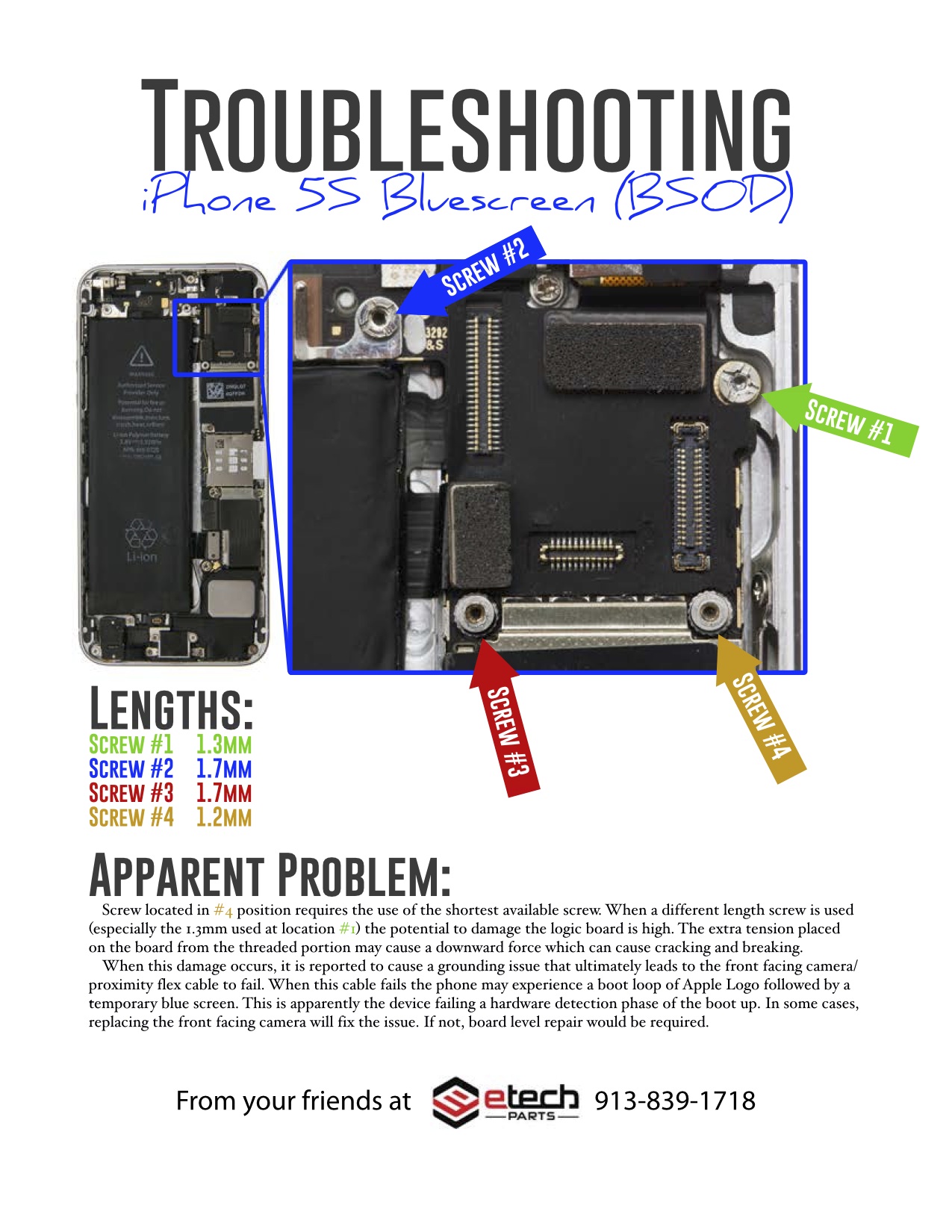 The screw located in #4 position requires the use of the shortest available screw. When a different length screw is used the potential to damage the logic board is high. The extra tension placed on the board from the threaded portion may cause a downward force, which can cause cracking and breaking.
When this damage occurs, it reportedly causes a grounding issue that ultimately leads to the front facing camera/proximity flex cable to fail. When this cable fails the phone may experience a boot loop of Apple Logo followed by a temporary blue screen. This is apparently the device failing a hardware detection phase of the boot up. In some cases we've seen, replacing the front facing camera will fix the issue. If not, board level repair may be required.
Hopefully this helps prevent the "blue screen of death" from happening to you, but if you think this damage has occurred to a device you're working on, you may need to perform board level repairs on the logic board to eradicate the issue. If you're less than highly skilled in advanced micro-soldering at board level, there are many technicians and repair shops nationwide who take on soldering work for other repair shops all the time. If you need to find a qualified technician in your region, please call us at 913-839-1718 or check out the following eTech-approved technicians!
The screw located in #4 position requires the use of the shortest available screw. When a different length screw is used the potential to damage the logic board is high. The extra tension placed on the board from the threaded portion may cause a downward force, which can cause cracking and breaking.
When this damage occurs, it reportedly causes a grounding issue that ultimately leads to the front facing camera/proximity flex cable to fail. When this cable fails the phone may experience a boot loop of Apple Logo followed by a temporary blue screen. This is apparently the device failing a hardware detection phase of the boot up. In some cases we've seen, replacing the front facing camera will fix the issue. If not, board level repair may be required.
Hopefully this helps prevent the "blue screen of death" from happening to you, but if you think this damage has occurred to a device you're working on, you may need to perform board level repairs on the logic board to eradicate the issue. If you're less than highly skilled in advanced micro-soldering at board level, there are many technicians and repair shops nationwide who take on soldering work for other repair shops all the time. If you need to find a qualified technician in your region, please call us at 913-839-1718 or check out the following eTech-approved technicians!
Here are a few eTech-approved technicians you can trust with any of your iPhone logic board repairs:
- Miguel at Spa City iRepair in Hot Springs, AR
- Hadeer at Gadget Drop in Detroit, MI
- Tommy at iSurgeon in Myrtle Beach, SC
